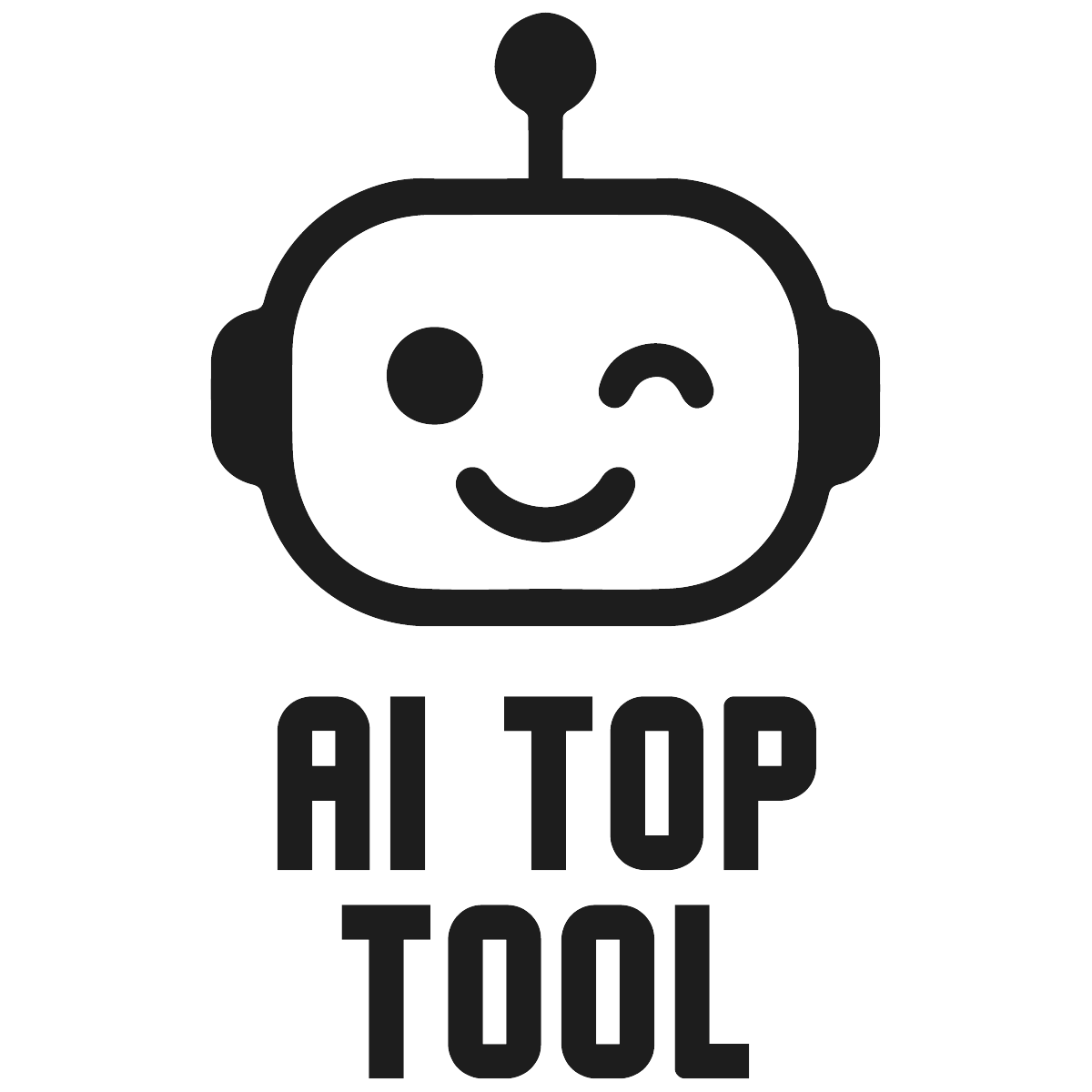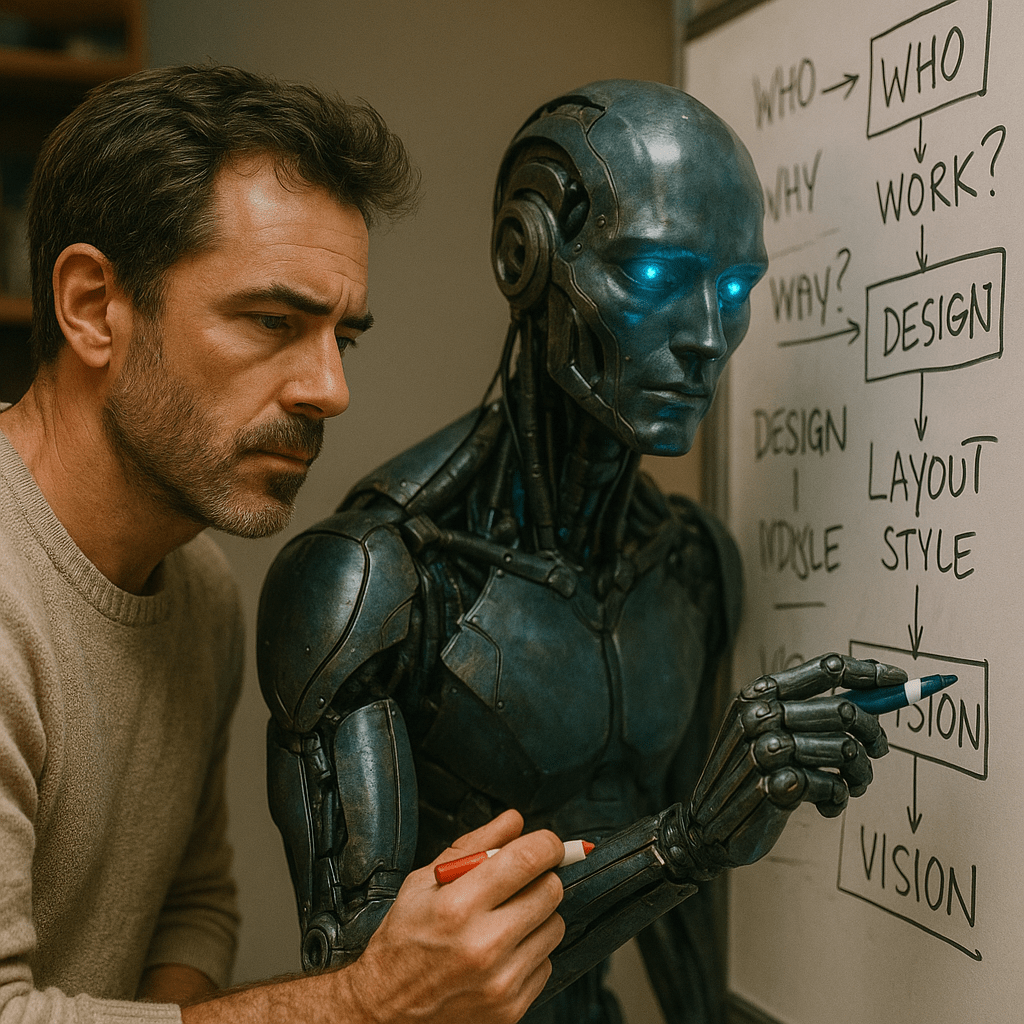A few years ago, if you told a writer or designer they’d be using AI in creative work to help spark ideas or build drafts, you’d probably get a polite laugh or a concerned look.
But here we are. And no, it hasn’t turned creatives into robots or wiped out human originality. Instead, many are quietly folding these tools into their process, not as a shortcut, but as a new kind of sidekick.
Using AI in creative work isn’t about replacing the artist. It’s about speeding up the boring bits, helping you brainstorm when you’re stuck, and letting you stay in flow longer. The truth? It’s kind of like having an eager (if slightly awkward) assistant.
Let’s take a closer look at how it’s all playing out from studios to coffee shops to home desks around the world.
Where It’s Showing Up in Creative Work
Writers, illustrators, marketers, and content creators are testing AI in small, thoughtful ways. It’s not about automation, it’s about making room for better ideas.
- Stuck on a blank page? A quick prompt gives you a rough draft to play with.
- Need five taglines by 3 PM? You get ten. Then pick your favorite and rewrite it your way.
- Want to pitch three moods for a new client? You build a board in minutes using text-to-image tools.
- Overwhelmed with grammar checks and rewrites? You get a second pair of (digital) eyes.
- Planning a video? You can rough out a script outline before lunch.
It’s not perfect. Sometimes it gets it wrong. But it gets you moving and that’s what most creatives need more than anything.
Mini Stories from the Creative Trenches
Sara, a UX writer in Portland, uses AI to draft onboarding screens for apps. “Sometimes I just need a neutral version to start from,” she says. “Then I can give it personality and tone.”
Jamal, a YouTube creator, uses AI to summarize long research papers for video scripts. “It saves me hours,” he explains, “but I still rewrite it to sound like me.”
Emi, a freelance designer, builds three versions of a concept using a sketch and AI-generated styles. “It’s like working in a mirror room, you see things you wouldn’t have thought of alone.”
These aren’t hypothetical examples. They’re real people using new tools and keeping their fingerprints all over the work.
Making AI Your Creative Wingman (Not the Boss)
If there’s one thing creatives agree on, it’s this: you have to stay in the driver’s seat.
Here’s how people are doing that:
- Start with your idea, not the tool. Know what you’re trying to say, then use AI to explore how.
- Don’t copy-paste blindly. Everything needs your voice, whether it’s a blog post, a logo concept, or a campaign.
- Use it to stretch, not replace. Let it surprise you with angles you might not think of.
- Don’t expect magic. You still have to know what good looks like. You’re the editor, the judge, the eye.
Bottom line: AI can help you create faster. But only you can make it matter.
What Are Creatives Worried About?
With any new tool, especially one as hyped (and misunderstood) as AI, there are honest concerns. Here are the big ones and what people are doing about them:
- Will it make my work less original? Only if you let it. Think of AI drafts like clay, they’re raw. Your taste, edits, and quirks are what make it yours.
- Is it cheating? If you’re honest about how you use it and put in the human work, it’s not. Using spellcheck isn’t cheating either.
- Will it take my job? Maybe not. But it might change your job. That’s why creatives are learning how to use it on their terms, not running from it.
- What about ownership? Good question. If you use AI images or copy, be sure you understand the rights. Most folks rewrite heavily or use AI only as reference.
It’s okay to be cautious. But it’s also okay to experiment.
A Better Way to Think About It
There’s a growing mindset among creatives: treat AI like a very fast intern.
It can fetch stuff and can generate options. It can fill in blanks when you’re tired. But it still needs your direction, your why, your standards, your instinct.
The people doing the best work right now? They’re not scared of the tools. They’re shaping them, setting boundaries, and using them in ways that feel personal and ethical.
Being Thoughtful: What’s Fair, What’s Right
Ethics in creative work matter more than ever. Here’s what many creatives are doing to keep it clean and honest:
- Being open with clients or audiences when AI helped the process
- Avoiding heavy reuse of AI-generated text or visuals always adding a human touch
- Citing tools when needed, just like you’d credit a photo source
- Staying curious about the rules because they’re still evolving
It’s not about perfection. It’s about showing that you care where your work comes from and who it speaks to.
What’s Next? More You, Just Faster
The best part about this moment? It’s not about becoming less human. It’s about being able to do more of the fun stuff, faster.
That sketch you never finished? Done in a day. That blog idea you couldn’t quite crack? You’ve got ten rough openings to play with.
AI in creative work is just a new part of the toolkit. The real art still comes from the same place it always has — your gut, your eye, your stories.
So keep experimenting. Keep questioning. Keep your standards high. The tools may change, but your voice is still the most important thing in the room.
FAQs On AI in creative work
No. It might change how we work, but creativity is deeply human, that’s not going awaw
It’s a good practice, especially with clients. Honesty builds trust.
Use AI to start, then finish in your own voice. Never rely on the first draft.
Use them for drafts, idea generation, or layout. Avoid finalizing without editing.
Final Thoughts: You’re Still the Artist
Creativity isn’t something you can outsource. Not really. But you can get help. Help that lets you focus more on ideas, less on drudgery.
So go ahead: try the tools. See what they do. Keep your voice strong and your vision clear. With the right balance, you’ll find that AI in creative work doesn’t dim your light it helps it shine even brighter.